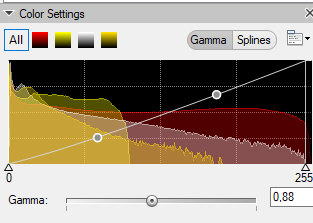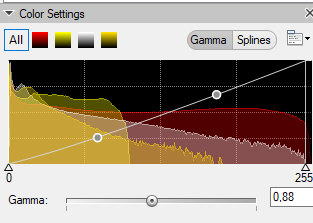How to use : «Intensity range and visualization setting»
The application-note purpose is to guide the user in performing a correct intensity range setting and all the related adjustment operations of the image visualization.
The dynamic range of the image represents the number of discrete values (Gray Levels) that make up the numerical scale used for the conversion of the analog signal into its digital form.
The gray scale has a number of predefined ranges (8bit-256 GL, 12bit-4096 GL, 16bit-65356 GL), the range is also called Bit-depth.
By default, the full dynamic range is mapped on the monitor screen for visualization purpose (Display Range). This means that, when the Intensity range is described by few Grey Levels, a dim or an almost black image is displayed. The intensity information are there but the observer cannot distinguish the image details.
Using the intensity range controls, only part of the dynamic range can be mapped on the monitor screen (Display Range). This operation allows a better distribution of the real signal over the Display Range improving the details visualization.