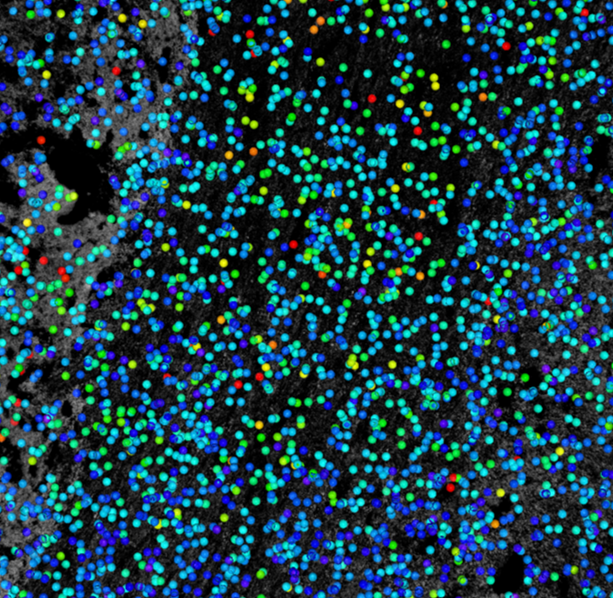How to run the Random-subsampling operator in arivis Pro:
In order to run the Random-subsampling operator in arivis Pro, the objects of interest should first be created and imported into the pipeline. No custom python environment is required for this operator.
This operator is designed for the application dealing with large amounts of data and objects (hundreds of thousands to millions), where working with the entire population of objects is, while feasible in arivis Pro, will be very time-consuming and not advance the biological findings.
We suggest first testing this operator on a small subset of the objects. Running it on the large data set might be taking a few hours as well.
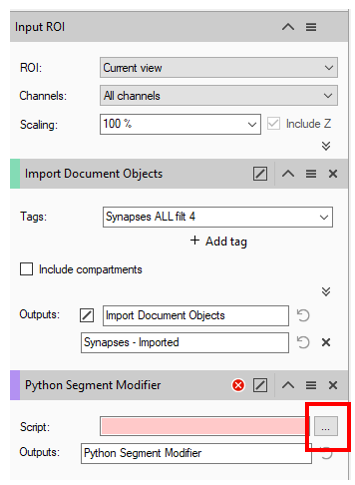
Select the Python Image Filter operator and use the button with three dots to upload the Random-subsampling operator. The .py script file can be downloaded from here.
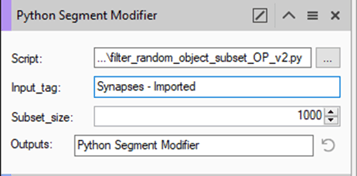
Input_tag: object tag to use for random selection
Subset-size: size of the randomly samples population. Should be smaller than the total number of objects with the given tag